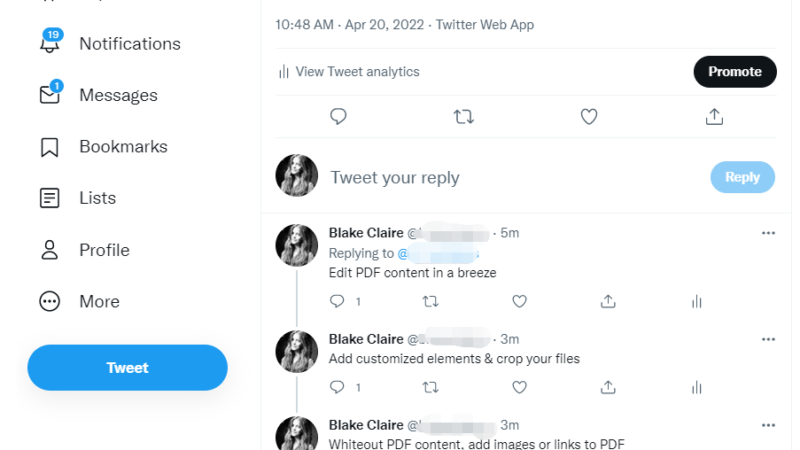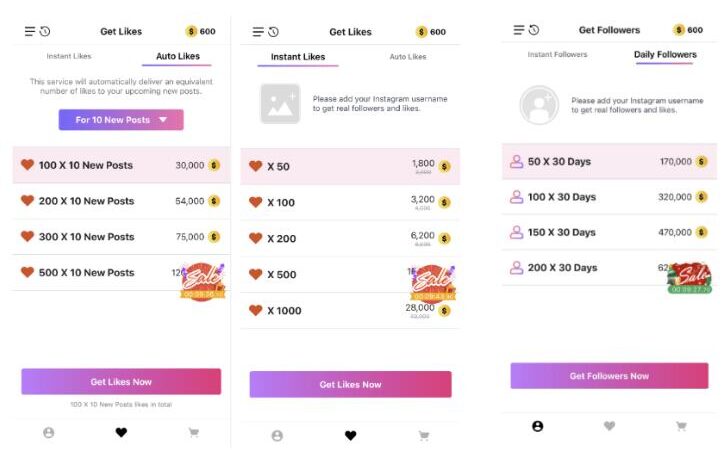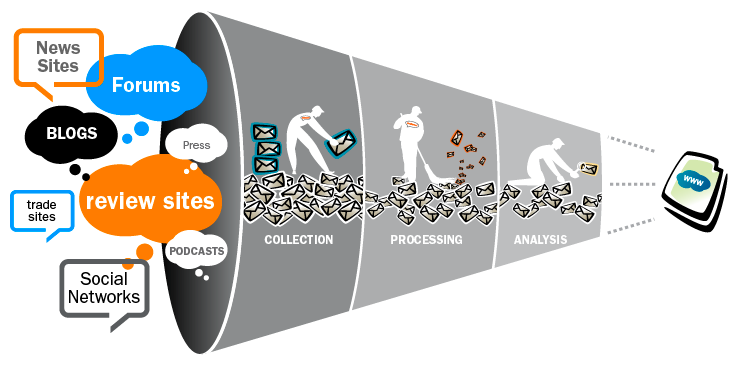Twitter Something Went Wrong. Try Reloading
In the fast-paced world of social media, Twitter has become a ubiquitous platform for communication, information-sharing, and real-time updates. However, even the most robust systems encounter hiccups, and Twitter users are no strangers to the infamous error message: “Something went wrong. Try reloading.” This simple yet frustrating prompt has left countless users scratching their heads, wondering what’s behind the glitch and how to navigate the situation. In this article, we’ll explore the common occurrences of this error, its potential causes, and share some tips on how users can effectively deal with it.
Understanding the Twitter Glitch:
Twitter, like any other online platform, relies on complex systems and algorithms to ensure a smooth user experience. Despite the meticulous planning and continuous updates, technical glitches are inevitable. The error message, “Something went wrong. Try reloading,” is Twitter’s way of informing users that their request couldn’t be processed or that an issue has arisen on the platform.
Common Causes of the Glitch:
- Server Overload: One of the primary reasons for encountering this error is server overload. Twitter experiences a massive influx of tweets, retweets, and interactions every second. During peak times, the servers may struggle to handle the sheer volume of data, resulting in the error message.
- Network Connectivity Issues: Users with unstable internet connections may frequently encounter this error. If the connection is lost while loading content or sending a tweet, Twitter’s servers might fail to process the request, triggering the glitch.
- Browser or App Compatibility: Another potential cause is compatibility issues with the user’s browser or the Twitter app. Outdated software, incompatible plugins, or cached data can interfere with the proper functioning of the platform, leading to the error.
- Account-Specific Problems: Sometimes, the glitch may be account-specific. Issues like suspended accounts, security concerns, or other account-related problems can trigger the error message.
- Technical Updates and Maintenance: Twitter regularly updates its platform to enhance security, fix bugs, and introduce new features. During these updates or maintenance periods, users may experience disruptions, leading to the familiar error prompt.
How to Navigate the Situation:
- Check Internet Connection: Before jumping to conclusions, users should verify their internet connection. Restarting the router or switching to a more stable connection can often resolve the issue.
- Reload the Page or App: As the error message suggests, reloading the Twitter page or app is a simple yet effective solution. This action prompts the platform to resend the request, and in many cases, the content loads successfully.
- Clear Browser Cache: If using Twitter on a web browser, clearing the cache and cookies can eliminate potential conflicts. This ensures that the browser fetches fresh data from the server, reducing the likelihood of encountering the error.
- Update the App or Browser: Ensuring that the Twitter app or browser is up to date is crucial. Developers regularly release updates to address bugs and improve compatibility, so users should always use the latest version.
- Switch to a Different Device: If the error persists on one device, users can try accessing Twitter from another device. This helps determine whether the issue is device-specific or if it’s a broader problem.
- Check Twitter Status: Twitter provides a status page where users can check if the platform is experiencing any outages or technical difficulties. If there’s a widespread issue, Twitter usually acknowledges it on this page.
- Contact Twitter Support: For persistent issues, reaching out to Twitter Support can provide valuable assistance. Users can submit a support ticket or check Twitter’s official support account for updates and guidance.
Conclusion:
While encountering the “Something went wrong. Try reloading” error on Twitter can be frustrating, understanding the potential causes and following a systematic approach to resolve the issue can alleviate the inconvenience. In the dynamic realm of social media, occasional glitches are par for the course, but with the right strategies, users can navigate these challenges and continue to engage with the platform seamlessly. Twitter’s commitment to user experience and regular updates ensures that, more often than not, these glitches are temporary setbacks rather than permanent roadblocks.