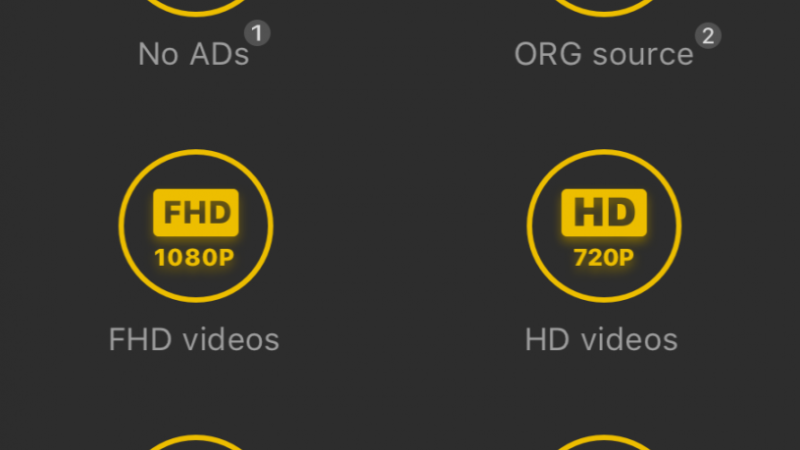Roku keeps Exiting Apps
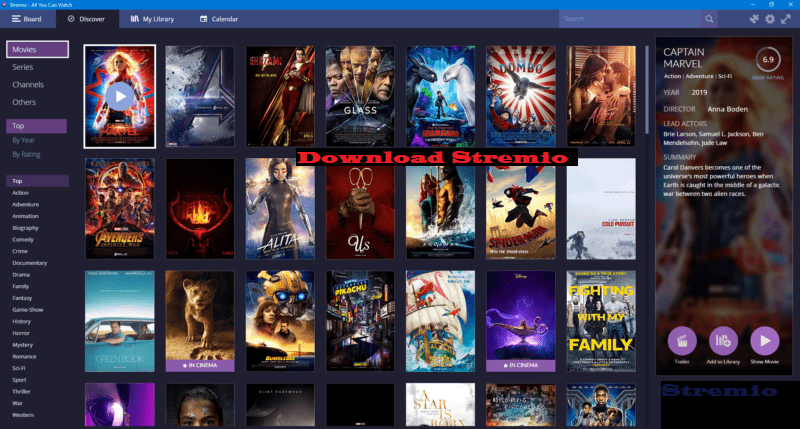
Roku, the popular streaming device, has revolutionized how we consume entertainment content. With its user-friendly interface and vast library of channels and apps, Roku has become a staple in many households. However, despite its widespread popularity, some users have encountered a frustrating issue – Roku keeps exiting apps unexpectedly. In this article, we’ll delve into the possible reasons behind this problem and explore potential solutions to help users enjoy uninterrupted streaming.
Understanding the Problem:
The issue of Roku exiting apps without warning can be perplexing for users, especially when they’re immersed in their favorite shows or movies. This problem is not isolated to a particular Roku model; it has been reported across various devices in the Roku lineup. While the exact cause may vary from one situation to another, several common factors could contribute to this issue.
Possible Causes:
- Software Glitches: Like any digital device, Roku relies on software to function smoothly. Occasionally, glitches or bugs in the software may cause apps to crash or exit unexpectedly. These software issues can stem from incomplete updates, compatibility issues with certain apps, or conflicts within the system.
- Overheating: Continuous usage of the Roku device, especially for extended periods, can lead to overheating. When the device reaches a certain temperature threshold, it may automatically shut down or exit apps to prevent damage. Poor ventilation or placing the Roku device in a confined space can exacerbate this problem.
- Network Connectivity Problems: A stable internet connection is crucial for streaming content seamlessly on Roku. If there are fluctuations in the network connection or if the Wi-Fi signal is weak, it can disrupt the streaming experience and cause apps to exit unexpectedly. Issues with the router, network congestion, or interference from other electronic devices can all contribute to connectivity problems.
- Hardware Issues: In some cases, hardware malfunctions or defects within the Roku device itself can trigger app exits. This could include issues with the device’s memory, processor, or other components. Physical damage or wear and tear over time may also impact the device’s performance and reliability.
Troubleshooting Steps:
- Restart the Roku Device: A simple restart can often resolve minor software glitches or temporary issues. To restart your Roku device, go to the Settings menu, select System, and then choose System Restart. Allow the device to reboot completely before launching the app again.
- Check for Software Updates: Ensure that your Roku device is running the latest software version. Go to Settings, select System, and then choose System Update to check for any available updates. Installing the latest firmware can address known bugs and improve overall performance.
- Improve Ventilation: If overheating is suspected as the cause of app exits, take steps to improve the ventilation around the Roku device. Place it in a well-ventilated area, away from heat sources or direct sunlight. Avoid stacking other electronic devices on top of the Roku device, as this can restrict airflow.
- Optimize Network Settings: To address connectivity issues, try optimizing your network settings. Move the Roku device closer to the router to improve signal strength, or consider using a wired Ethernet connection for a more stable connection. Restarting the router and minimizing interference from other devices can also help.
- Reset the Roku Device: As a last resort, you can perform a factory reset on your Roku device to restore it to its original settings. Keep in mind that this will erase all personalized settings and preferences, so proceed with caution. To reset your Roku device, go to Settings, select System, and then choose Advanced System Settings > Factory Reset.
Conclusion:
Dealing with Roku exiting apps unexpectedly can be frustrating, but by understanding the possible causes and implementing troubleshooting steps, users can often resolve the issue and enjoy uninterrupted streaming once again. Whether it’s addressing software glitches, optimizing network settings, or ensuring proper ventilation, taking proactive measures can help maintain the smooth operation of your Roku device. If the problem persists despite troubleshooting efforts, contacting Roku customer support for further assistance may be necessary. With the right approach, users can continue to enjoy the vast array of entertainment options that Roku has to offer without interruption.