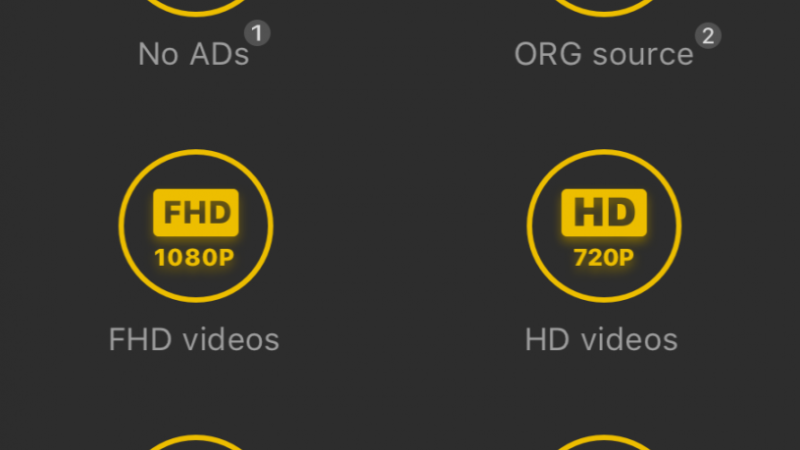How to Download Starz on ps4

In the era of streaming services dominating our entertainment landscape, having access to diverse content is essential. STARZ, known for its captivating original series and blockbuster movies, is a popular choice for many. And with the convenience of streaming on gaming consoles like the PlayStation 4 (PS4), accessing your favorite shows and movies has never been easier. If you’re a PS4 user looking to download STARZ onto your console, you’ve come to the right place. In this comprehensive guide, we’ll walk you through the steps to seamlessly install and enjoy STARZ on your PS4.
Why Choose STARZ on PS4?
Before diving into the download process, it’s important to understand why STARZ on PS4 is a great choice for your entertainment needs. Firstly, the PS4 serves as a multifunctional device, not just for gaming but also for streaming content, making it a convenient all-in-one solution. Secondly, STARZ offers a diverse range of content, including exclusive original series like “Power” and “Outlander,” as well as a vast library of hit movies. By combining the capabilities of the PS4 with the content variety of STARZ, users can enjoy a rich and immersive entertainment experience right from their gaming console.
Step-by-Step Guide to Download STARZ on PS4:
- Access the PlayStation Store:
- Turn on your PS4 and ensure you’re connected to the internet.
- Navigate to the PlayStation Store icon on the home screen using your controller.
- Search for STARZ:
- Once in the PlayStation Store, use the search function to look for “STARZ” using the virtual keyboard.
- Alternatively, you can browse through the “Apps” section to find STARZ.
- Select and Download the STARZ App:
- Locate the STARZ app from the search results or within the Apps section.
- Click on the app to view its details and select the “Download” option.
- Wait for the download and installation process to complete. The app will be added to your PS4’s home screen.
- Launch the STARZ App:
- After installation, go back to your PS4’s home screen.
- Find the STARZ app icon and select it to launch the application.
- Sign In or Sign Up for STARZ:
- Upon launching the app, you’ll be prompted to sign in or sign up for a STARZ account.
- If you already have a STARZ subscription, enter your login credentials.
- If you’re new to STARZ, follow the on-screen instructions to sign up for a subscription.
- Start Streaming:
- Once signed in, you’ll gain access to the full library of STARZ content.
- Browse through the available shows, movies, and exclusive content.
- Select the title you want to watch and start streaming instantly.
Tips for Optimal Streaming Experience:
- Stable Internet Connection: Ensure that your PS4 is connected to a stable internet connection to prevent buffering and interruptions during streaming.
- Update Your PS4: Keep your PS4 system software up to date to ensure compatibility with the STARZ app and access to the latest features.
- Explore Additional Features: Familiarize yourself with the features offered by the STARZ app on PS4, such as creating watchlists, setting parental controls, and exploring curated collections.
- Consider Subscriptions: Explore different subscription options for STARZ, including standalone subscriptions or bundled packages with other streaming services, to find the best value for your entertainment preferences.
Conclusion:
Downloading STARZ on your PS4 opens up a world of entertainment possibilities, allowing you to enjoy a diverse range of shows, movies, and exclusive content right from your gaming console. By following the step-by-step guide outlined above, you can easily install the STARZ app on your PS4 and start streaming your favorite titles with ease. With the combination of the PS4’s versatility and STARZ’s extensive content library, you’re in for hours of immersive entertainment from the comfort of your own home. So, grab your controller, sit back, and let the streaming begin!