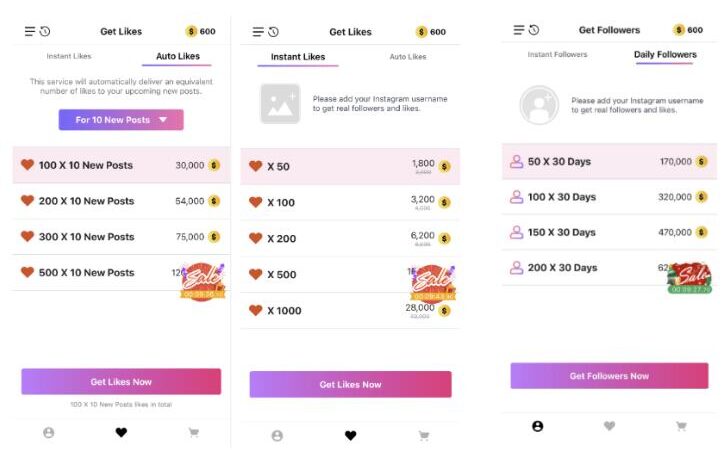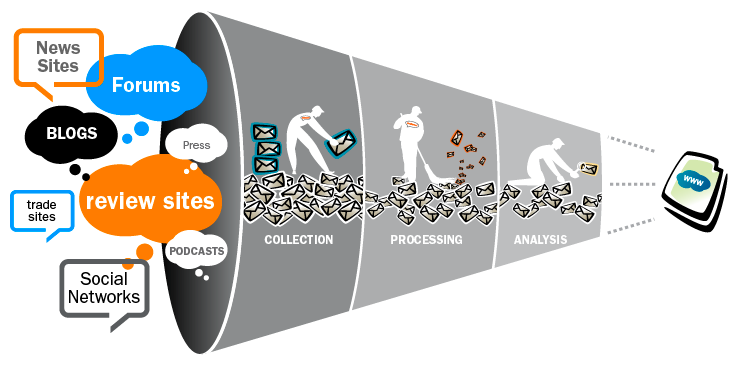How to save Twitter Threads
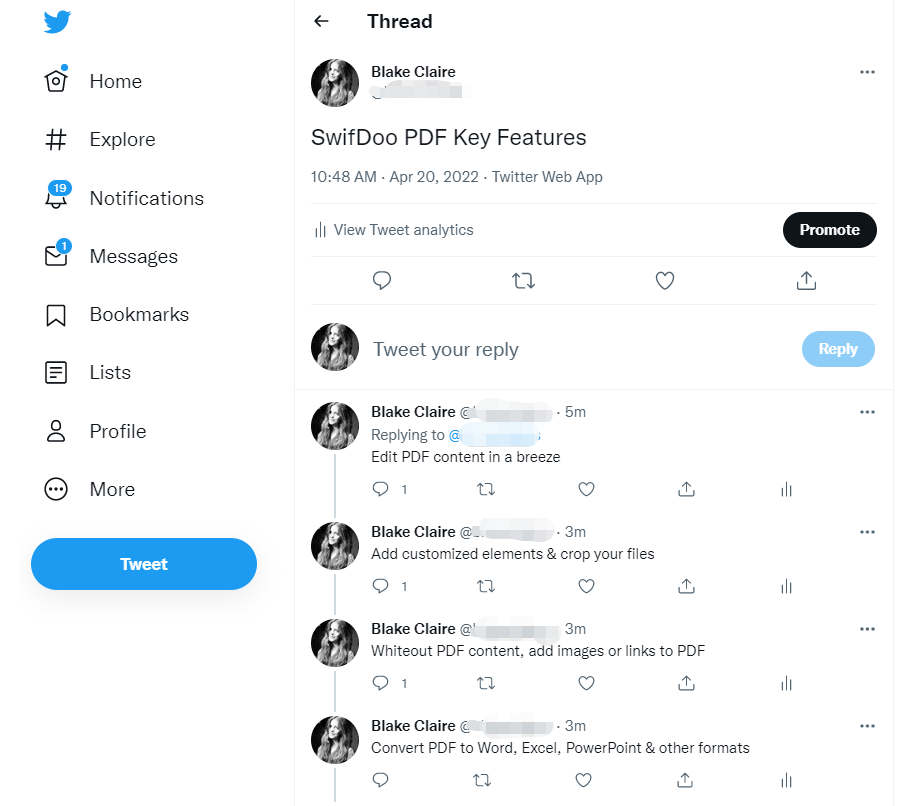
In the fast-paced world of social media, Twitter stands out as a platform that thrives on brevity and immediacy. Amidst the flurry of tweets, users often encounter valuable threads—succinctly compiled sequences of tweets that dive deep into a topic, offer insightful analysis, or present a compelling narrative. However, the transient nature of Twitter can make it challenging to preserve these threads for future reference. Fear not, for there are several methods and tools available to master the art of saving Twitter threads efficiently.
Understanding the Importance of Saving Twitter Threads
Twitter threads serve as repositories of knowledge, featuring discussions, opinions, and expertise from diverse voices across the globe. Saving threads ensures that valuable insights are not lost in the endless stream of tweets. Whether it’s for research, reference, or simply revisiting thought-provoking content, the ability to save Twitter threads is invaluable.
Manual Methods for Saving Twitter Threads
- Bookmarking Tweets: Twitter allows users to bookmark tweets for later viewing. To save a thread manually, you can bookmark the initial tweet and revisit it anytime from your profile’s bookmarked section. While this method is simple, it might not be the most organized for managing multiple threads.
- Taking Screenshots: Another straightforward approach is to take screenshots of each tweet in the thread and save them to your device or cloud storage. This method ensures that you have a visual record of the entire thread but can be time-consuming for longer threads.
- Copying and Pasting: For those preferring text-based records, copying each tweet’s content and pasting it into a document or note-taking app is an effective method. While this preserves the thread’s content, it may not capture images, videos, or other media included in the tweets.
Utilizing Third-Party Tools and Applications
- Thread Reader App: Services like Thread Reader App allow users to save and compile Twitter threads into readable formats. By simply mentioning @threadreaderapp with the thread’s URL in a tweet reply, the app creates a readable version of the thread and sends it to you. Additionally, you can use the app’s website to save threads directly without posting on Twitter.
- Pocket: Pocket is a versatile tool for saving online content, including Twitter threads. By installing the Pocket browser extension or mobile app, you can save threads with a single click for offline viewing. Pocket also offers organization features, allowing you to categorize and tag saved threads for easy retrieval.
- Evernote: Evernote is a popular note-taking app that supports saving Twitter threads. You can clip threads using the Evernote Web Clipper browser extension or by forwarding tweets to your Evernote email address. Evernote’s robust organization features enable you to create notebooks and add tags to efficiently manage saved threads.
Best Practices for Saving Twitter Threads
- Act Promptly: Twitter threads can disappear or become inaccessible over time due to account deletions, deletions by the original poster, or platform updates. It’s best to save threads promptly after encountering them to avoid losing valuable content.
- Organize Your Saved Threads: Whether you use bookmarks, third-party apps, or manual methods, establishing an organizational system for saved threads is crucial. Categorize threads based on topics, relevance, or intended use to streamline retrieval later.
- Respect Privacy and Attribution: When saving and sharing Twitter threads, respect the original poster’s privacy settings and provide proper attribution. Avoid altering the content of the thread or misrepresenting the author’s intentions.
- Regularly Review and Update Saved Threads: Periodically review your saved threads to ensure their relevance and accuracy. Update or remove outdated threads as needed to maintain a current and reliable archive of information.
Conclusion
Mastering the art of saving Twitter threads empowers users to preserve valuable insights and conversations in an ever-changing digital landscape. Whether through manual methods or third-party tools, the ability to save and organize threads efficiently enhances the user experience and facilitates knowledge sharing and retention. By incorporating best practices and utilizing available resources, users can build a robust archive of Twitter threads for personal and professional use.