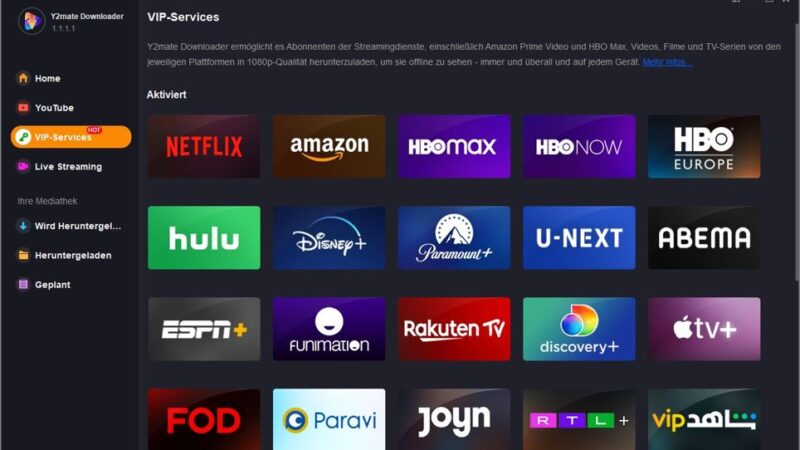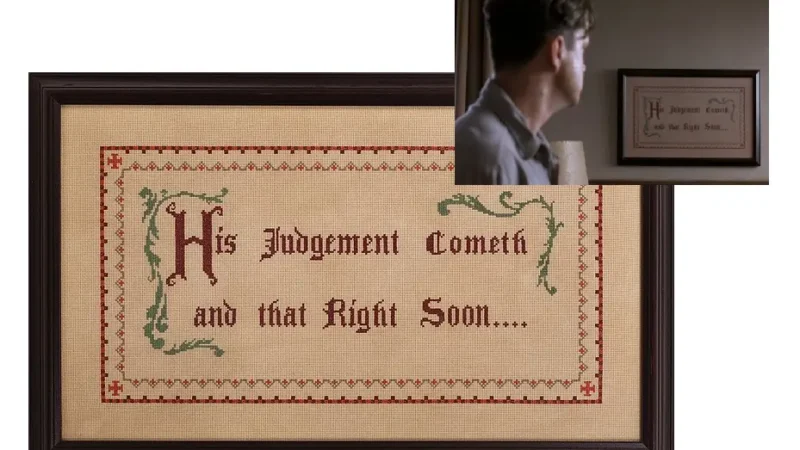My iPhone Is Frozen on the Apple Logo

As an iPhone user, you may have experienced the frustrating situation of your device getting frozen on the Apple logo. This can happen at any time and for various reasons, leaving you feeling helpless and unsure of what to do next. In this article, we will explore why iPhones get stuck on the Apple logo, how to fix it, and ways to prevent it from happening in the future. By the end of this article, you will have a better understanding of how to deal with a frozen iPhone and ensure that your device runs smoothly without any interruptions.
Why does my iPhone get frozen on the Apple logo?
Have you ever experienced your iPhone getting stuck on the Apple logo? It can be frustrating and worrisome, especially if you rely on your phone for work or personal use. There are several reasons why this might happen.
One common reason is a software update that didn’t complete successfully. When you update your iPhone, it goes through a series of steps to install the new software. If something goes wrong during this process, it can cause your phone to get stuck on the Apple logo.
Another reason could be a hardware issue. If there’s a problem with your iPhone’s hardware, such as a damaged battery or malfunctioning power button, it can cause your phone to freeze on the startup screen.
Lastly, jailbreaking your iPhone can also lead to freezing issues. Jailbreaking involves removing restrictions set by Apple on what apps and settings you can access on your device. However, doing so can also make your phone more vulnerable to bugs and glitches that may cause it to freeze.
Understanding why your iPhone gets frozen on the Apple logo is important in finding a solution. In the next section, we’ll discuss some ways to fix this issue and prevent it from happening again in the future.
How can I fix a frozen iPhone?
If your iPhone is frozen on the Apple logo, don’t panic. There are several ways to fix this issue and get your phone back up and running. The first thing you should try is a force restart. To do this, press and hold the power button and the home button at the same time for about 10 seconds until you see the Apple logo appear again.
If that doesn’t work, you can try restoring your iPhone using iTunes. Connect your phone to your computer and open iTunes. Select your device from the list of devices in iTunes and click on “Restore iPhone.” This will erase all data on your phone, so make sure you have a backup before proceeding.
Another option is to use recovery mode. To do this, connect your iPhone to your computer and open iTunes. Press and hold the power button and home button at the same time until the screen goes black. Release the power button but continue holding down the home button until iTunes detects that your iPhone is in recovery mode.
If none of these methods work, it may be time to take your iPhone to an authorized service provider or Apple store for further assistance.
What are some common reasons for an iPhone to get frozen on the Apple logo?
One of the most frustrating issues that iPhone users can experience is when their device gets frozen on the Apple logo. There are several common reasons why this might happen, and understanding them can help you prevent this problem from occurring in the future.
One possible reason for a frozen iPhone is a software update gone wrong. If you recently updated your iPhone’s operating system and it got stuck on the Apple logo, it may be because something went awry during the installation process. Another common cause of this issue is a hardware problem, such as a damaged battery or charging port. In some cases, an app or file may be causing your iPhone to freeze up on the Apple logo.
It’s important to note that there are many potential causes of a frozen iPhone, and diagnosing the exact problem can be difficult without professional assistance. However, by understanding some of the most common reasons why this issue occurs, you can take steps to prevent it from happening in the first place.
What can I do to prevent my iPhone from getting frozen on the Apple logo?
As an iPhone user, it can be frustrating to experience your device getting frozen on the Apple logo. Fortunately, there are steps you can take to prevent this from happening in the first place.
One of the most important things you can do is to keep your iPhone updated with the latest software updates. These updates often include bug fixes and improvements that can help prevent freezing issues. Additionally, regularly clearing out unnecessary files and apps from your phone can also help improve its performance and reduce the risk of freezing.
Another way to prevent freezing is to avoid overloading your phone with too many tasks at once. Multitasking may seem like a great way to get things done quickly, but it can also put a strain on your device’s resources and cause it to freeze up. Finally, try not to expose your iPhone to extreme temperatures or moisture, as these factors can also contribute to freezing issues.
By taking these preventative measures, you can help ensure that your iPhone stays running smoothly and avoid the frustration of dealing with a frozen device in the future.
What should I do if my iPhone gets frozen on the Apple logo?
If your iPhone is frozen on the Apple logo, don’t panic. There are a few things you can try to fix it. The first thing you should do is try restarting your iPhone by holding down the power button and home button at the same time until the Apple logo disappears and reappears. If this doesn’t work, try connecting your iPhone to a computer and restoring it through iTunes.
If neither of these methods work, there may be a hardware issue with your iPhone. In this case, it’s best to take it to an authorized Apple service provider or contact Apple support for further assistance.
It’s important to note that if you have not backed up your iPhone recently, restoring it through iTunes will erase all data on your device. Therefore, it’s always a good idea to regularly back up your iPhone using iCloud or iTunes so that you don’t lose any important data in case of an unexpected issue like this.
Remember, getting frozen on the Apple logo is not uncommon and can happen for various reasons. However, with these simple steps, you can quickly get your iPhone back up and running again.
Conclusion
In conclusion, a frozen iPhone on the Apple logo can be frustrating and worrisome. However, there are several reasons why this may happen, including software issues, hardware problems, or even user error. Fortunately, there are also several solutions that you can try to fix your frozen iPhone. From restarting your device to restoring it through iTunes, these methods can help you get your phone back up and running smoothly. Additionally, taking preventative measures such as updating your software regularly and avoiding jailbreaking can help reduce the likelihood of experiencing this issue in the future. By following these tips and tricks, you can ensure that your iPhone stays functional and reliable for years to come.