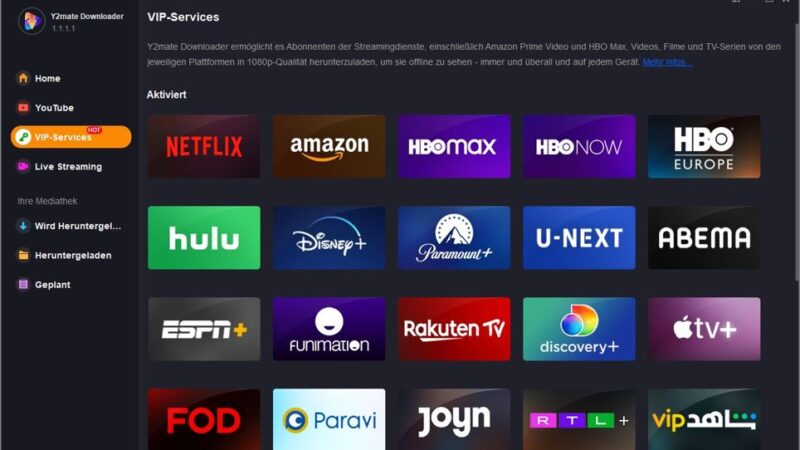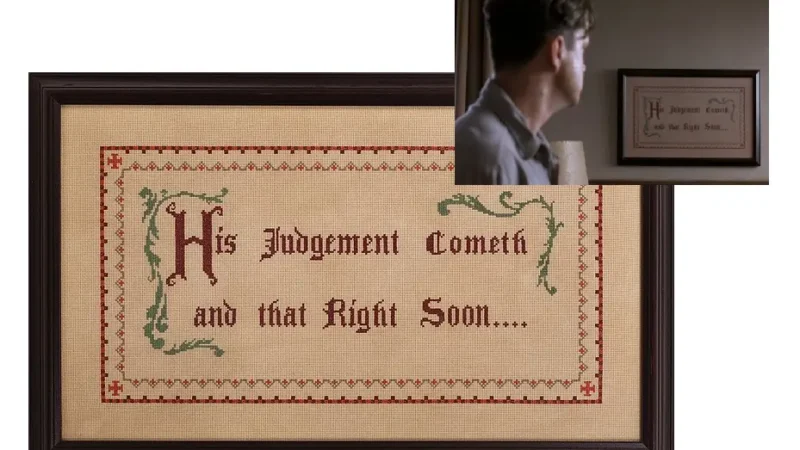What Is Frp Lock

Mobile phones have become an essential part of our daily lives, and we store a lot of personal information on them. To protect our data from unauthorized access, mobile phone manufacturers have introduced various security features. One such feature is the Factory Reset Protection (FRP) Lock. While it is an effective security measure, many people are not aware of what FRP Lock is and how it works. In this article, we will discuss everything you need to know about FRP Lock, its benefits and drawbacks, and how to bypass it if necessary. So let’s dive in!
What Is FRP Lock?
FRP lock, or Factory Reset Protection lock, is a security feature that was introduced by Google in Android 5.1 Lollipop. The purpose of this feature is to prevent unauthorized access to a device after it has been reset to its factory settings. Essentially, FRP lock requires the user to enter their Google account credentials before they can access the device.
When a device with FRP lock enabled is reset to its factory settings, it will prompt the user to enter their Google account information before they can proceed with the setup process. This ensures that only the original owner of the device can access it and prevents thieves from being able to use stolen devices.
While FRP lock provides an added layer of security for Android devices, it can also be a source of frustration for users who forget their Google account information or purchase a used device that still has FRP lock enabled. In these cases, bypassing FRP lock can be difficult and sometimes impossible without professional help.
How FRP Lock Works
FRP Lock, or Factory Reset Protection Lock, is a security feature that was introduced by Google with Android 5.1 Lollipop. The purpose of this feature is to prevent unauthorized access to a device after it has been reset to its factory settings. When FRP Lock is enabled, the device will require the user to enter their Google account credentials before they can access the device.
So how does FRP Lock work? When you set up your Android device for the first time, you are asked to sign in with your Google account. This information is stored on the device and used as a reference point for future logins. If you ever need to reset your device back to its factory settings, FRP Lock will kick in and require you to enter your Google account credentials before you can access the device again.
FRP Lock works by checking the login credentials against Google’s servers. If the login information matches what is on file, then the user can access their device as normal. However, if there is no match or if there are multiple failed attempts at entering the correct information, then the user will be locked out of their device until they can provide valid login credentials. Overall, FRP Lock provides an extra layer of security for Android devices and helps prevent unauthorized access in case of theft or loss.
The Benefits of FRP Lock
FRP Lock, or Factory Reset Protection Lock, is a security feature that has been implemented by Google to protect Android devices from unauthorized access. The main benefit of FRP Lock is that it prevents anyone from resetting the device without proper authorization. This means that if your phone gets stolen or lost, the thief won’t be able to reset it and gain access to your personal data.
FRP Lock also helps in protecting your data in case you sell or give away your device. Before selling or giving away your device, you need to remove all your personal data from it. However, even after deleting all the data, there may still be some residual information left on the device’s storage. With FRP Lock enabled, the new owner won’t be able to reset the device without entering the correct Google account credentials. This ensures that your personal data remains safe and secure even after you have sold or given away your device.
Overall, FRP Lock is an essential security feature for Android devices as it provides an additional layer of protection against unauthorized access and ensures that your personal data remains safe and secure at all times.
The Drawbacks of FRP Lock
While FRP Lock is an effective security measure, it does come with some drawbacks. One of the biggest issues with FRP Lock is that it can be a hassle for users who forget their login credentials or switch devices frequently. If you forget your Google account login information, you may find yourself locked out of your device and unable to access your data.
Another drawback of FRP Lock is that it can be difficult to bypass if you need to reset your device. While there are methods available to bypass FRP Lock, they often involve complex procedures that require technical knowledge and can potentially damage your device if not done correctly.
Additionally, some users have reported issues with false positives, where the FRP Lock is triggered even when the user has not made any significant changes to their device’s settings or security features. This can be frustrating for users who are trying to use their devices normally but are constantly being prompted to verify their identity.
Overall, while FRP Lock is an important security measure for Android devices, it does come with its own set of challenges and limitations that users should be aware of before enabling this feature on their devices.
How to Bypass FRP Lock
Now that we have discussed the benefits and drawbacks of FRP lock, let’s talk about how to bypass it. It is important to note that bypassing FRP lock is not recommended as it can compromise the security of your device. However, there may be situations where you need to bypass it, such as if you forget your Google account login credentials.
One common method for bypassing FRP lock is by using a combination of keys on your device during startup. This method varies depending on the make and model of your device, so it is important to do some research beforehand. Another method involves using third-party software or tools to remove the FRP lock. However, this can be risky as it may void your warranty or even damage your device.
If you are unable to bypass FRP lock on your own, it is recommended that you seek professional help from a certified technician or contact the manufacturer for assistance. Remember, while bypassing FRP lock may seem like a quick fix, it can put your device at risk and compromise its security.
Conclusion
In conclusion, FRP lock is a security feature that has been implemented by Google to protect Android devices from unauthorized access. It is designed to prevent anyone from accessing the device after a factory reset or when the device is lost or stolen. While it provides an extra layer of security for Android users, it can also be a source of frustration for those who forget their login credentials or purchase a used device with FRP lock enabled. However, there are ways to bypass FRP lock if necessary. Overall, it is important to understand the benefits and drawbacks of FRP lock and take appropriate measures to ensure the security of your Android device.